In the dynamic world of filmmaking, storyboarding software has become an essential tool for visualizing and planning scenes. The right software can turn a script into a visual masterpiece, streamline collaboration, and enhance the overall pre-production process. Our exploration of the best storyboarding software for filmmakers in 2024 will guide you through the latest features, expert reviews, budget considerations, and the revolutionary impact of AI on storyboarding.
Key Takeaways
- Leading storyboarding software in 2024 offers intuitive interfaces, collaboration features, and dynamic creation tools that integrate seamlessly with other filmmaking software.
- Expert reviews highlight Boords, StudioBinder, Celtx, and Tinkerlist as top tools for filmmakers, each with unique strengths to aid in pre-production.
- Filmmakers must weigh the pros and cons of free versus paid storyboarding software, considering the long-term benefits and cost-effectiveness for their specific budget and needs.
- AI is significantly transforming storyboarding with tools like Scriptbook, offering script analysis and automation that can predict box office performance and suitable genres.
- User feedback underscores the importance of reliable software development, with real-world success stories from Boords and common challenges that drive improvements.
Essential Features of Leading Storyboarding Software

Intuitive User Interface
An intuitive user interface is crucial for efficient storyboarding. It allows filmmakers to translate their visions into visual narratives without unnecessary complexity. A user-friendly interface reduces the learning curve and enables quick adaptation, which is essential in the fast-paced environment of film production.
Key aspects of an intuitive UI include:
- Simple navigation and layout
- Drag-and-drop functionality
- Quick access to tools and features
- Responsive design for various devices
The goal is to minimize distractions and maximize creativity, ensuring that the software feels like an extension of the filmmaker’s thought process.
Ease of use should be a top priority when selecting storyboarding software. Tools like Boords stand out for their straightforward approach, often providing clear instructions and immediate usability. Remember, the less time spent grappling with software, the more time dedicated to crafting your story.
Collaboration and Sharing Capabilities
In the realm of storyboarding software, collaboration and sharing capabilities are pivotal for the efficiency and success of filmmaking projects. Modern tools offer a range of features that facilitate real-time teamwork and seamless information exchange. For instance, users can provide immediate feedback, edit drafts, and share updates with stakeholders without leaving the platform.
- Taskade and Airgram stand out with their collaborative features, such as:
- Real-time task sharing and project coordination
- Integrated calls and video meetings
- Simultaneous note-taking and action item tracking
- Easy sharing of notes, video clips, and transcripts
These capabilities ensure that creative teams can align quickly, make decisions faster, and maintain a secure and efficient workflow.
Choosing the right software with robust collaboration and sharing tools can significantly improve alignment across creative teams, leading to quicker campaign launches and enhanced productivity. It’s essential for filmmakers to consider these features when selecting a storyboarding platform to support their creative process.
Dynamic Storyboard Creation Tools
In the realm of storyboarding, the ability to rapidly bring a script to life is paramount. Dynamic storyboard creation tools are designed to transform written narratives into visual sequences with ease and precision. These tools often include a range of features such as drag-and-drop interfaces, extensive asset libraries, and customizable templates that cater to the diverse needs of filmmakers.
- Drag-and-Drop Interface: Simplifies the process of arranging scenes and elements.
- Asset Libraries: Provide a variety of pre-made characters, backgrounds, and props.
- Customizable Templates: Allow for quick adaptation to different story styles.
- Animatics Creation: Enables the generation of animated storyboards to visualize motion.
The right tool can make the difference between a storyboard that sparks imagination and one that falls flat. Filmmakers must consider the flexibility and depth of features offered by the software to ensure that their vision is accurately and effectively conveyed.
Choosing a storyboard software that aligns with your creative process is crucial. It should offer not just a suite of powerful tools, but also a seamless user experience that enhances productivity. Whether you’re working on a short film or a full-length feature, the dynamic storyboard creation tools you select will play a critical role in pre-visualization and the overall storytelling process.
Integration with Other Filmmaking Software
In the realm of filmmaking, the ability to integrate storyboarding software with other production tools is not just a convenience—it’s a necessity. Seamless integration allows for a fluid transition from script to screen, ensuring that creative visions are preserved throughout the production process.
Storyboarding software that offers robust integration features typically supports:
- Importing scripts from screenwriting software
- Syncing with scheduling and budgeting tools
- Connecting with editing suites for real-time updates
This interconnectedness is crucial for maintaining a cohesive workflow and avoiding the pitfalls of disjointed production stages.
By fostering a unified production environment, filmmakers can focus on the creative aspects of storytelling rather than the technicalities of software compatibility.
Expert Reviews: Top Storyboarding Tools for Filmmakers

Boords: A Comprehensive Pre-Production Platform
Boords stands out as a comprehensive pre-production platform that streamlines the storyboarding process for filmmakers and writers. With its ability to turn text into scripted storyboards quickly, Boords is recognized as one of the best web-based storyboard software options available.
Boords simplifies the pre-production workflow, making it easy to visualize ideas and create professional storyboards and animatics.
Users appreciate the complete set of tools provided by Boords, which facilitates the creation of high-quality storyboards. However, some users have noted that the drawing feature could use improvements to enhance the overall experience.
- Ease of Use: Boords’ intuitive interface allows for quick learning and efficient storyboard creation.
- Collaboration: Real-time collaboration features ensure that teams can work together seamlessly.
- Exporting: With Boords, exporting your storyboard in various formats is straightforward, ensuring your script is ready for actors and production teams.
Despite the occasional technical hiccup, Boords is highly regarded for its robust feature set and the value it adds to the pre-production process.
StudioBinder: Streamlining the Storyboarding Process
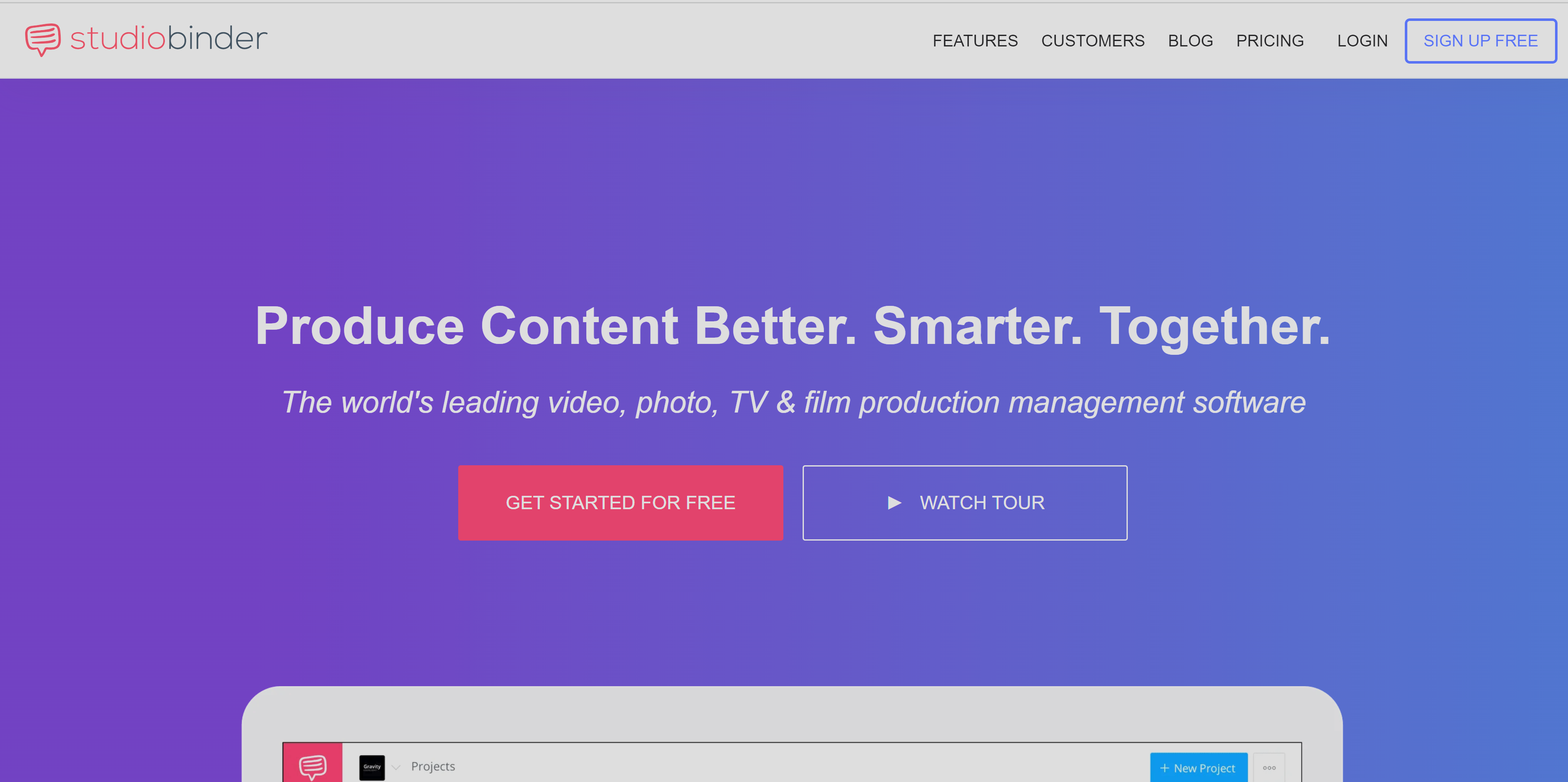
StudioBinder has emerged as a customizable solution for production management, offering a seamless workflow that encompasses call sheets, shooting schedules, script breakdowns, and storyboards with automatic industry-standard color coding. The platform’s intuitive design allows filmmakers to manage pre-production details efficiently, ensuring that every aspect of the project is aligned and on track.
StudioBinder’s free version provides a solid introduction to its capabilities, making it accessible for writers and filmmakers at any level.
Users appreciate the platform’s comprehensive features, but some have expressed a desire for additional tools such as direct storyboard drawing and budgeting functionalities. Despite these requests, the overall sentiment remains positive, highlighting StudioBinder’s role in simplifying the filmmaking process.
- What Users Like Best:
- Customizable solutions for production management
- Seamless workflow integration
- Free version availability
- What Users Dislike:
- Lack of a budgeting feature
- No direct storyboard drawing option
Celtx: Bridging the Gap Between Script and Screen
Celtx stands out as an all-in-one online solution for media production, streamlining the journey from scriptwriting to the final stages of production. It offers a suite of tools designed to facilitate collaborative workflows, making it a favorite among filmmakers who value efficiency and teamwork.
Key features include:
- Script writing and story development
- Creation of call sheets and shot lists
- Comprehensive history of script revisions, feedback, and approvals
Celtx’s commitment to collaboration is evident in its ability to utilize templates for efficient project management. This approach not only addresses common pitfalls but also allows teams to customize content briefs, striking a balance between detail and brevity.
With Celtx, filmmakers can navigate the pre-production process with greater clarity and control, ensuring that every team member is on the same page.
User reviews highlight Celtx’s auto-formatting for standard screenplay structures and additional functionalities like scene ordering and character notes. These features underscore Celtx’s role in bridging the gap between script and screen, providing a seamless transition from the written word to visual storytelling.
Tinkerlist: Organizing Creative Ideas Efficiently
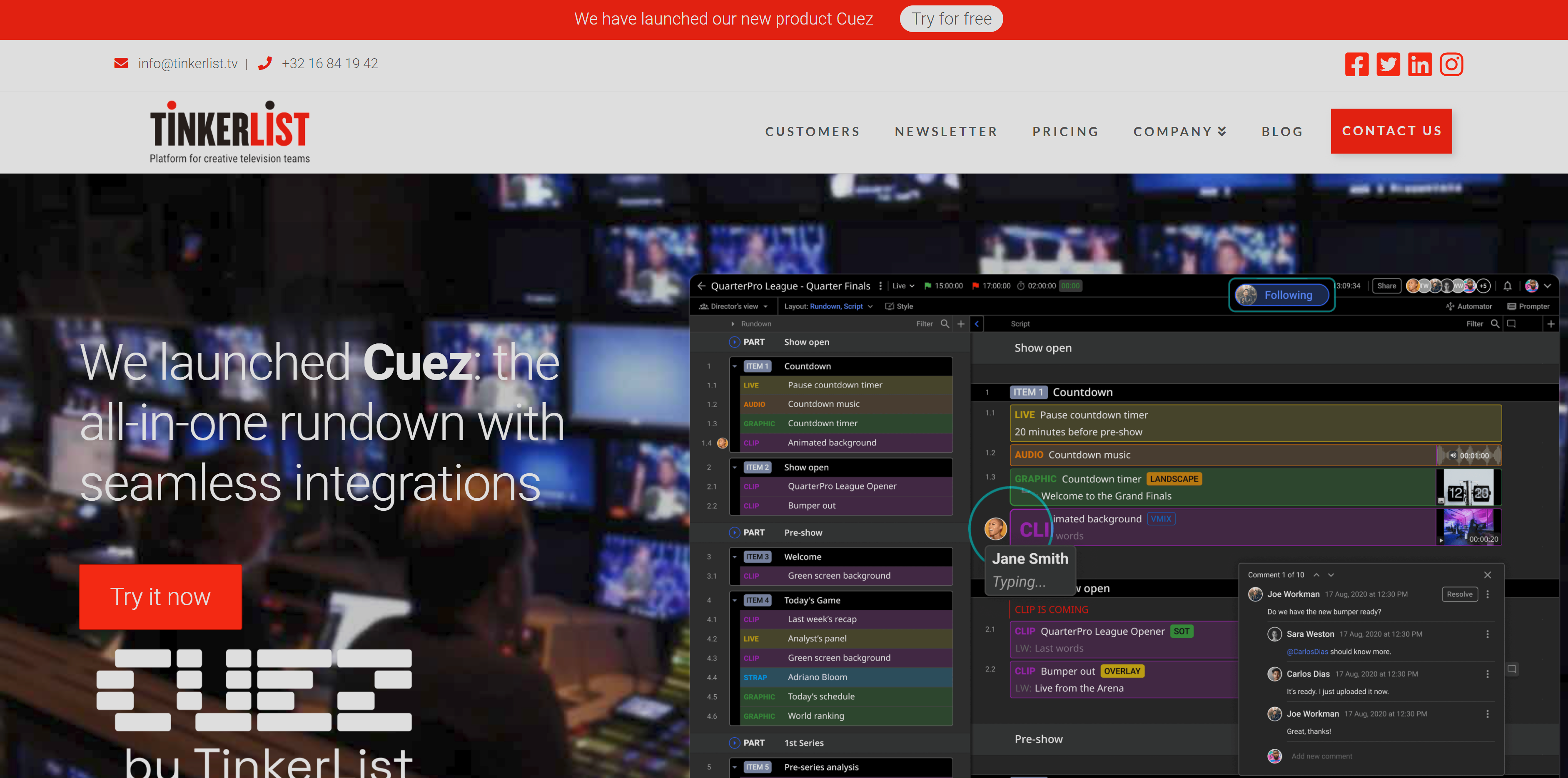
Tinkerlist stands out as a cloud-based platform tailored for television production teams, offering a suite of tools that streamline the creative process. With Tinkerlist, users can collaborate in real-time, manage media on the go, and write auto-formatting scripts, ensuring that every aspect of production is synchronized and efficient.
Users appreciate the platform’s ability to control business communication streams, fostering a seamless interaction between clients and employees. The emphasis on innovation is a key factor in driving film development forward.
However, some users have noted challenges with the drawing feature and a lack of extensive information available online. Despite these minor setbacks, Tinkerlist’s commitment to content publication and project organization makes it a valuable asset for filmmakers.
To get started, Tinkerlist offers a free 14-day trial and a comprehensive two-hour training module, ideal for getting acquainted with the platform’s capabilities. Here’s a quick overview of what users like and dislike:
- Likes: Complete control over communications, innovation-driven development, content publication guide.
- Dislikes: Occasional bugs in the drawing feature, limited online information.
Free vs. Paid Storyboarding Software: What’s Best for Your Budget?
Evaluating the Best Free Storyboarding Tools
In the quest for the perfect storyboarding tool, filmmakers often grapple with the decision between free and paid software. Free tools can be incredibly valuable, especially for those just starting out or working with limited budgets. However, it’s crucial to assess whether these tools meet the essential needs of a project without incurring hidden costs in terms of functionality or efficiency.
- Boords: Offers a free trial with basic pre-production tools.
- Tinkerlist: Limited information available, but accessible on multiple devices.
- Storyline Creator: Includes AI enhancements and supports cloud backup.
While free software may not offer the comprehensive features of paid versions, they provide a solid starting point for visualizing ideas and crafting early drafts of storyboards.
Choosing the right tool often depends on the specific requirements of the production and the level of detail needed in the storyboard. It’s important to consider user feedback, as real-world experiences can shed light on the strengths and weaknesses of each platform.
When to Invest in Paid Storyboarding Solutions
While free storyboarding tools offer a great starting point, there comes a time when investing in a paid solution becomes essential for scaling production and enhancing collaboration. Paid platforms often provide advanced features that are crucial for complex projects, such as premium stock footage libraries, and sophisticated script-writing tools powered by AI like ChatGPT.
Here are some considerations to help you decide when to make the leap to a paid storyboarding software:
- Evaluate the limitations of free tools and how they impact your workflow.
- Consider the complexity of your projects and if advanced features could streamline the process.
- Assess the value of collaboration features that paid solutions offer, especially if you work with a larger team.
- Take advantage of free trials to test the capabilities of paid platforms before committing.
Investing in a paid storyboarding tool can be a game-changer, offering a suite of features that free versions simply can’t match. It’s about finding the right balance between cost and the value it brings to your production process.
Remember to get input from your team; their feedback can be invaluable in choosing a tool that meets everyone’s needs. When the time is right, a paid solution can provide a significant return on investment by saving time, enhancing quality, and facilitating better communication among team members.
Cost-Benefit Analysis of Upgrading Your Software
When contemplating whether to upgrade your storyboarding software, it’s crucial to weigh the potential benefits against the costs involved. Upgrading can lead to enhanced efficiency and creativity, but it’s important to ensure that the investment aligns with your production’s budget and goals.
Upgrading your software should not only bring advanced features but also streamline your workflow, potentially saving time and resources in the long run.
Here’s a quick breakdown of factors to consider:
- Feature Set: Does the new software offer significant improvements or features that your current tool lacks?
- Usability: Will the upgrade reduce the learning curve and increase productivity for your team?
- Compatibility: Is the new software compatible with other tools you use in your production process?
- Support and Updates: Does the provider offer reliable customer support and frequent updates?
- Cost: What is the total cost of ownership, including purchase price, subscription fees, and any additional costs for training or integration?
| Factor | Current Software | Upgraded Software |
|---|---|---|
| Feature Set | Limited | Extensive |
| Usability | Moderate | High |
| Compatibility | Basic | Advanced |
| Support | Standard | Premium |
| Cost | Lower | Higher |
Ultimately, the decision to upgrade should be based on a thorough analysis of how the new software will impact your production workflow and whether the investment will provide a return that justifies the expense.
How AI is Revolutionizing Storyboarding for Filmmakers
AI-Powered Script Analysis with Scriptbook
The advent of AI in filmmaking has brought tools like Scriptbook to the forefront, offering powerful script analysis capabilities. Scriptbook not only assists in refining the storytelling process but also provides valuable feedback on potential box office performance. This tool is particularly beneficial for beginners, with its user-friendly features and support for multiple languages.
Scriptbook’s idea-generation mode is a standout feature, enabling the creation of diverse ideas and enhancing creativity.
However, it’s important to note that while AI offers extensive analytical insights, it may lack the nuanced understanding of culture-specific narratives and the depth of character that comes from human feedback. Here are some considerations when using Scriptbook:
- AI assists in market entry by identifying segments, predicting demand, analyzing trends, and refining strategies.
- ChatGPT enhances creativity, refines ideas, and tailors prompts for innovative marketing strategies.
Despite its advantages, users should be aware of potential drawbacks such as performance issues on older hardware and the need for substantial data to function accurately.
Automating the Creative Process with AI Tools
The advent of AI in filmmaking has ushered in a new era of efficiency and creativity. AI tools are now capable of automating various aspects of the storyboarding process, from generating visual elements to analyzing scripts for emotional beats. This automation not only saves time but also allows filmmakers to explore more creative possibilities without the constraints of manual labor.
- Fliki and Synthesia offer advanced video creation capabilities.
- AIVA and Soundraw are revolutionizing music composition for films.
- AdobeFirefly and MidJourney facilitate innovative design and image generation.
The integration of AI tools in storyboarding is not about replacing human creativity but enhancing it. Filmmakers can leverage these tools to refine their narratives and visualize scenes with greater precision.
While some may question the impact of AI on the traditional roles in filmmaking, the benefits of these tools are hard to ignore. They provide a complementary skill set that can augment the filmmaker’s vision and efficiency.
The Future of AI in Storyboarding and Pre-Production
The advent of Artificial Intelligence (AI) in filmmaking has ushered in a new era of efficiency and creativity. AI tools are now capable of analyzing scripts and generating detailed storyboards, significantly reducing the time and effort required in the pre-production phase. This technological leap is not just about speed; it’s about the transformative potential to enhance storytelling.
- AI-generated storyboards can adapt to script changes in real-time.
- AI can suggest visual styles and compositions based on genre or directorial preferences.
- The technology assists in visualizing complex scenes before they are filmed.
The integration of AI in storyboarding is a game-changer, enabling filmmakers to explore multiple creative avenues without the constraints of traditional methods.
As AI continues to evolve, we can anticipate a future where the gap between conception and realization is further narrowed. Filmmakers will have at their disposal tools that not only expedite the storyboarding process but also offer unprecedented levels of artistic freedom. The promise of AI in pre-production is not just about doing things faster, but also about doing them better, with a deeper understanding of the narrative and visual language.
User Experiences: Filmmakers Share Their Storyboarding Software Insights
Real-World Success Stories Using Boords
Filmmakers from various backgrounds have shared their experiences with Boords, highlighting its impact on their storyboarding process. Boords empowers writers to turn any text into a scripted storyboard, streamlining the transition from script to screen. Users appreciate the platform’s ability to visualize ideas quickly, making it a go-to tool for pre-production.
Boords’ intuitive features have made it an indispensable tool for animation studios and independent filmmakers alike.
Despite its strengths, some users have encountered issues with the drawing feature, suggesting there’s room for improvement. However, the consensus remains that Boords is a robust platform for storyboarding.
- What Users Like Best:
- Complete set of pre-production tools
- Easy creation of storyboards and animatics
- What Users Dislike:
- Occasional bugs in the drawing feature
Common Challenges and Solutions in Storyboarding
Storyboarding is a critical phase in filmmaking, but it comes with its own set of challenges. Collaboration issues often arise, especially when teams are dispersed or working remotely. Solutions like Boords have addressed this by simplifying the collaboration process, allowing for real-time feedback and adjustments. Users appreciate the ease of turning text into visual storyboards, but some report occasional bugs with drawing features.
Another common challenge is the integration of storyboarding with other aspects of production. Filmmakers like Brent D. express a desire for additional features such as budgeting tools and the ability to draw directly in the software. While these features are not universally available, some platforms are beginning to recognize and incorporate these needs.
The right storyboarding software can streamline pre-production, but it’s important to choose a tool that aligns with your project’s specific requirements and workflow.
Here’s a quick list of common challenges and potential solutions:
- Collaboration: Use platforms with real-time sharing and feedback capabilities.
- Integration: Look for software that connects with other production tools.
- Functionality: Prioritize software with robust and reliable drawing and scripting features.
- User Interface: Select tools with intuitive design for ease of use.
Selecting the right tool can make a significant difference in the efficiency and quality of the pre-production process.
Why User Feedback is Crucial for Software Development
In the dynamic world of filmmaking, storyboarding software must evolve to meet the ever-changing needs of its users. User feedback is the cornerstone of this evolution, providing invaluable insights that drive software improvements and innovation. By actively listening to the experiences of filmmakers, developers can identify and prioritize features that enhance the creative process.
- Convert user comments into actionable tasks to streamline workflow.
- Centralize communication for easy reference and to prevent missing key updates.
- Engage with your team to ensure the software meets their needs and preferences.
User feedback not only informs the development of new features but also highlights usability issues that can be addressed to improve the overall user experience.
Understanding the importance of user feedback, developers can create a more intuitive and efficient tool, ultimately leading to a more seamless storyboarding process. This collaborative approach ensures that the software remains relevant and valuable to its core audience, the filmmakers.
Conclusion
As we wrap up our exploration of the best storyboarding software for filmmakers in 2024, it’s clear that the right tools can significantly streamline the pre-production process. From the comprehensive features of Boords to the innovative AI capabilities of Scriptbook, each software solution offers unique benefits tailored to different filmmaking needs. While some users may encounter minor drawbacks, such as occasional bugs, the overall impact of these tools on the efficiency and creativity of storytelling is undeniable. Whether you’re a seasoned filmmaker or just starting out, integrating one of these top picks into your workflow could be the key to bringing your cinematic vision to life with greater ease and precision. Remember, a well-crafted storyboard is the first step in transforming ‘once upon a time’ into ‘happily ever after’ on the silver screen.
Frequently Asked Questions
What are the key features to look for in storyboarding software for filmmakers?
When selecting storyboarding software, filmmakers should look for an intuitive user interface, collaboration and sharing capabilities, dynamic storyboard creation tools, and integration with other filmmaking software.
Which storyboarding software is highly recommended by users in the film industry?
Boords is highly recommended by users like Seni S., owner of Keystone Media, for its comprehensive set of pre-production tools that facilitate the creation of high-quality storyboards and animatics.
Are there any notable drawbacks to using Boords for storyboarding?
Some users, such as Angela R., have reported that the drawing feature in Boords can occasionally be buggy.
How is AI impacting the storyboarding process for filmmakers?
AI is revolutionizing storyboarding by providing tools like Scriptbook for AI-powered script analysis, automating creative processes, and shaping the future of storyboarding and pre-production with advanced analytics and predictive capabilities.
Should filmmakers opt for free or paid storyboarding software?
Filmmakers should evaluate their budget and project needs; free tools are great for starting out, but investing in paid solutions may offer advanced features and better support that can be worth the cost in the long run.
What are some of the best AI tools available for filmmakers in 2024?
Some of the best AI tools for filmmakers include Scriptbook for script analysis, ChatGPT, ElevenLabs, Scrip AI, Animaker, Loudly, Colourlab AI, Topaz Labs, Subly, and Midjourney, each offering unique features to enhance the filmmaking process.












